


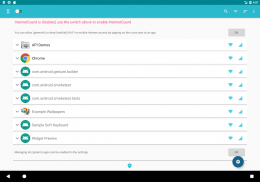
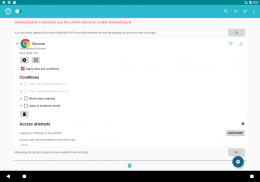
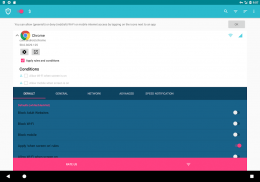
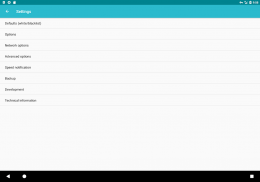
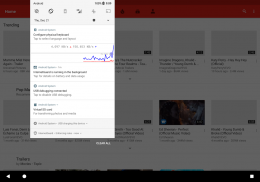
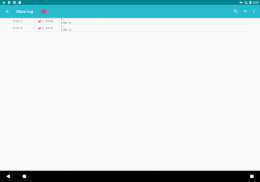
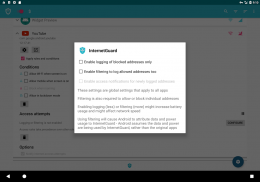






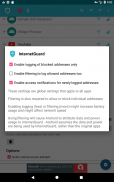



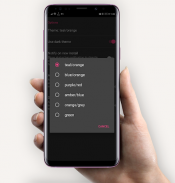






InternetGuard No Root Firewall

คำอธิบายของInternetGuard No Root Firewall
แอปและโดเมนแต่ละแอปสามารถอนุญาตหรือปฏิเสธการเข้าถึง Wi-Fi และ/หรือข้อมูลมือถือของคุณ
การบล็อกการเข้าถึงอินเทอร์เน็ตสามารถช่วย:
* ลดการใช้ข้อมูลของคุณ
* ประหยัดแบตเตอรี่ของคุณ
* เพิ่มความเป็นส่วนตัวของคุณ
* ควบคุมแอพมือถือของคุณ
* อนุญาต / บล็อกการเชื่อมต่อแอพได้อย่างง่ายดาย
* บล็อกกิจกรรมแอปพื้นหลัง
* รับการแจ้งเตือนเมื่อแอพใหม่เข้าถึงอินเทอร์เน็ต
* บล็อกเว็บไซต์สำหรับผู้ใหญ่
คุณสมบัติ:
• ใช้งานง่าย
• การป้องกันไฟร์วอลล์ Android ด้วย **NO** ROOT REQUIRED!!
• ห้ามโทรกลับบ้าน
• ไม่มีการติดตามหรือการวิเคราะห์
• พัฒนาและสนับสนุนอย่างแข็งขัน
• รองรับ Android 5.1 และใหม่กว่า
• รองรับ IPv4/IPv6 TCP/UDP
• รองรับการปล่อยสัญญาณ
• รองรับผู้ใช้อุปกรณ์หลายคน
• เลือกอนุญาตเมื่อเปิดหน้าจอ
• เลือกบล็อกเมื่อโรมมิ่ง
• เลือกบล็อกแอปพลิเคชันระบบ
* เปิดใช้งานการเริ่มต้นอุปกรณ์โดยอัตโนมัติ
* ระบุแอปพลิเคชันที่ติดตั้งอยู่ในอุปกรณ์มือถือของคุณโดยอัตโนมัติ
* ระบุและแจ้งเตือนเมื่อแอพที่ติดตั้งใหม่เข้าถึง Web
* ตั้งค่าอนุญาต/บล็อก สำหรับแต่ละแอปพลิเคชัน
* ปิดใช้งานกิจกรรมพื้นหลังสำหรับแอพที่เลือก
* รับการมองเห็นการใช้ข้อมูลเต็มรูปแบบ
• ธีมดีไซน์ Material พร้อมธีมสีอ่อนและสีเข้ม
• เข้าสู่ระบบการรับส่งข้อมูลขาออกทั้งหมด; ค้นหาและกรองความพยายามในการเข้าถึง; ส่งออกไฟล์ PCAP เพื่อวิเคราะห์การรับส่งข้อมูล
• อนุญาต/บล็อกที่อยู่แต่ละรายการต่อแอปพลิเคชัน
• การแจ้งเตือนแอปพลิเคชันใหม่ กำหนดค่า InternetGuard โดยตรงจากการแจ้งเตือน
• แสดงกราฟความเร็วเครือข่ายในการแจ้งเตือนแถบสถานะ
• เลือกจากห้าธีมเพิ่มเติมในเวอร์ชันสว่างและมืด
ไม่มีไฟร์วอลล์แบบไม่มีรูทอื่น ๆ ที่นำเสนอคุณสมบัติเหล่านี้ทั้งหมด
ทำไม InternetGuard ถึงอยู่ในอันดับต้น ๆ ของแผนภูมิการใช้ข้อมูล?
มันเป็นภาพลวงตา InternetGuard ใช้แพ็คเกจ VPN ของอุปกรณ์ของคุณเพื่อสร้างไฟร์วอลล์ เนื่องจากทุกแพ็กเก็ตข้อมูลส่งหรือรับโดยแอปของคุณผ่าน VPN การรับส่งข้อมูลขาเข้าและขาออกทั้งหมดจะมาจาก InternetGuard
ส่วนที่ดีคือตอนนี้ InternetGuard มาพร้อมกับคุณสมบัติการใช้ข้อมูลของตัวเองซึ่งช่วยให้คุณตรวจสอบการใช้ข้อมูลสำหรับแต่ละแอพ หากต้องการดูการใช้งาน ให้เลือก การใช้อินเทอร์เน็ต จากหน้าจอหลัก
ความสนใจ:
1. แอปนี้ใช้อินเทอร์เฟซ VPN ซึ่งเป็นวิธีเดียวในการติดตั้งไฟร์วอลล์บนอุปกรณ์ที่ไม่มีรูท มันทำงานเป็นพร็อกซีระหว่างแอพทั่วไปและเซิร์ฟเวอร์ แอพจะไม่ขโมยข้อมูลของคุณหรือส่งข้อมูลของตัวเองแม้แต่นิดเดียว
ซอร์สโค้ด: https://github.com/Sheikhsoft/InternetGuard

























